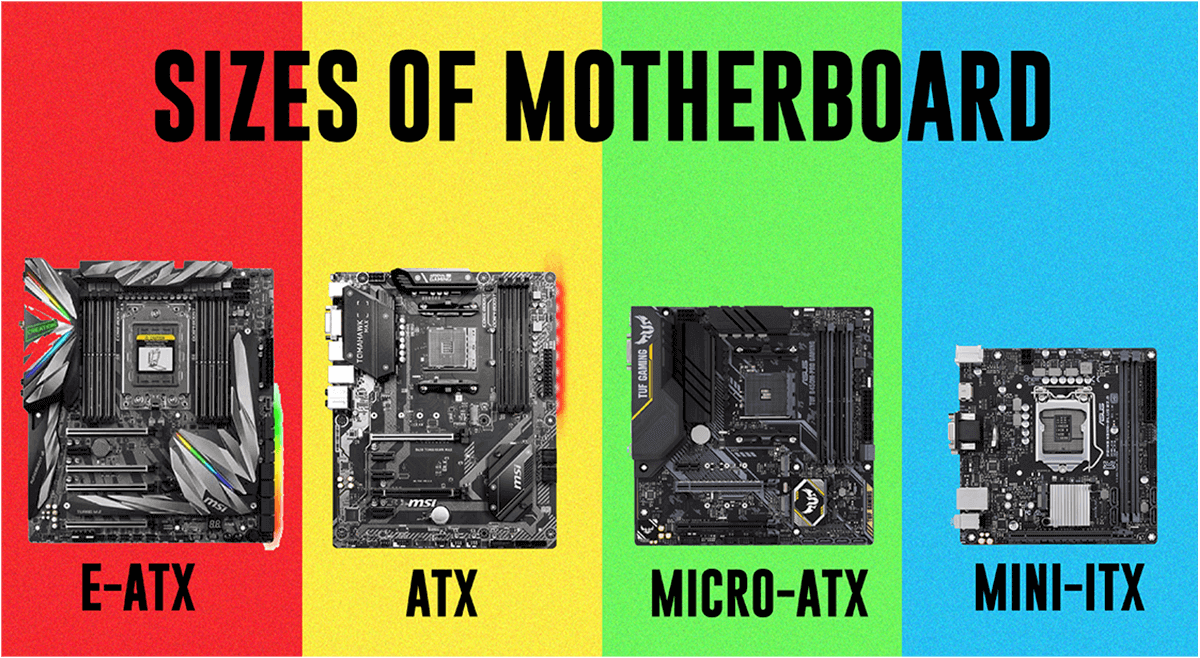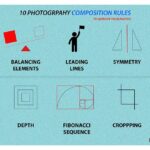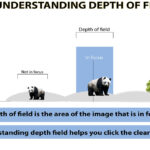The motherboard is one of the most important parts of the PC and while building a PC people get confused in their various sizes of the motherboard. And end up getting the wrong sized motherboard for themselves. So, in this brief article, we are going to see all the sizes of the motherboard and which is going to be best for you?
what are the sizes of motherboards?
Okay, there are mainly 4 popular sizes of motherboard you are going to find in the market and these sizes are called the form factor (ATX, Micro-ATX, Mini-ITX, E-ATX). The form factor includes the type of power supply, power connectors, and the I/O panel, etc.
what is form factor?
A form factor is a standard that motherboard manufactures have to follow to make sure that their parts are compatible with the motherboards.
Motherboard companies design these different sizes of motherboards with different chipsets to cover the different consumers.

ATX Sizes of Motherboard
ATX (advanced technology extended) sizes motherboard is the most popular among all the sizes of motherboards and It was created by intel in 1995. These motherboards are 305×244 mm in size and generally, they come with the main chipset. An ATX motherboard can have as many as 7 PCI-E express ports, up to 4 ram modules with 20 or 24 pin power connectors and they have a full amount of all buses and technology.
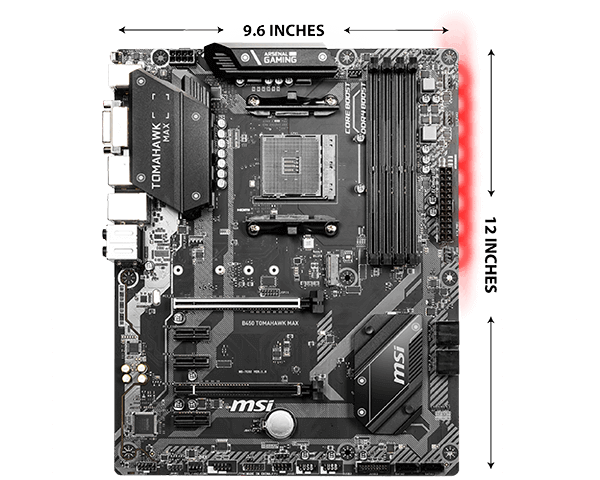
micro-ATX motherboard
Micro ATX motherboards are just as wide as ATX motherboards but a bit shorter i.e. (244×244) in measurement. They also can support up to 4 ram modules with 4 PCI-e express slots and they also have a 24 pin power connector.
N.B–Micro ATX motherboard is best for medium size builds.
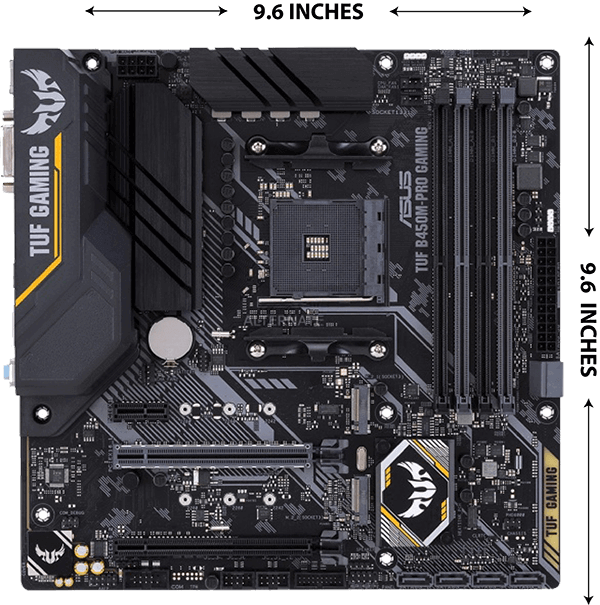
Mini-ITX motherboard
If you are looking for a small silk-looking Pc and a mini itx, motherboards are the best. The mini itx motherboard came out in 2001 and from via technologies. Measuring 170x170mm, the mini itx sizes of motherboards have only one full-size PCI-E express slot, 2 ram modules, and 24 pin power connectors. Because of their small form factor, they consume less power than any motherboard.
N.B–Since it has only two ram modules you can put two 8 or 16 Gb of ram and make it more powerful.
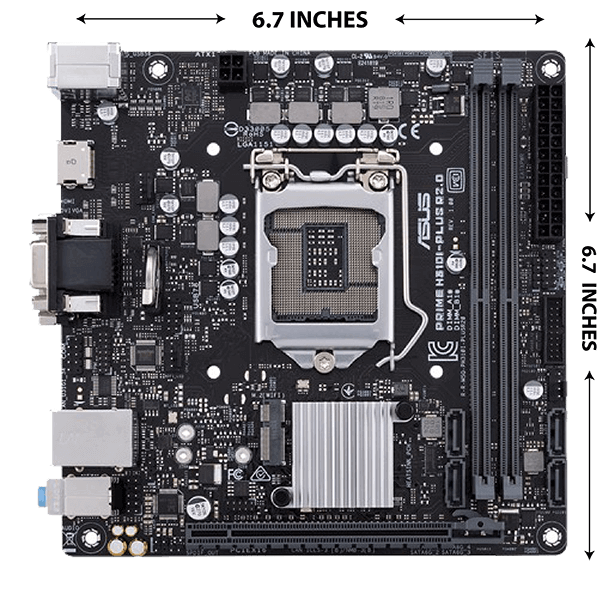
E-ATX motherboards
Extended ATX motherboards are not for a normal user, these are used in general workstations or used by Pc enthusiasts. Dimensions of these motherboards are 272x305mm and it has all the functionality that an ATX motherboard has and they are equipped with a third-party controller to increase the support of lanes.

what is the best sizes of the motherboard?
To answer this question will depend on which type of PC, you are building and how to ram and PCI-E express slots you need to simplify this debate. I divide pcs into 3 categories: gaming PC, workstations, and desktop PC.
Gaming PC
AS I already said that mini-ITX ram capacity isn’t an issue for a gamer. But I still advise against it on account of having just one PCI express slot. The only reason you should consider getting a mini- ITX motherboard is only if you are building a portable PC for obvious reasons.
My advice is to go with the ATX or micro ATX motherboard as these motherboards 4 ram modules and full expansion slots.
Workstations
Workstations are the PCs that professionals use for their work like VFX, editing, rendering, etc. The EATX or ATX motherboards are the best for these builds as they have everything they need for their high-end works.
Desktop Pcs
And finally, we have the desktops PCs and when I say desktop PCs, I mean the computers for internet browsing multimedia and some office works. for this, we have to go with the micro ATX as the optimal solution, but this time solely because it’s the cheapest option. And Of course, if you want a small and slim PC for yourselves you can go with mini- ITX as it is more than capable of running multimedia and browsing the internet.
Conclusion
These were the 4 sizes of motherboard that were available in the market. You can choose any of them according to your need, but remember to compare them with each other to the price to performance value. Happy buying 😊
ALSO READ : Best monitors to buy in India in 2021